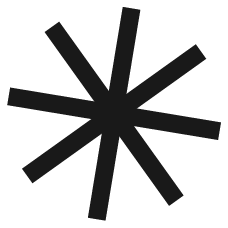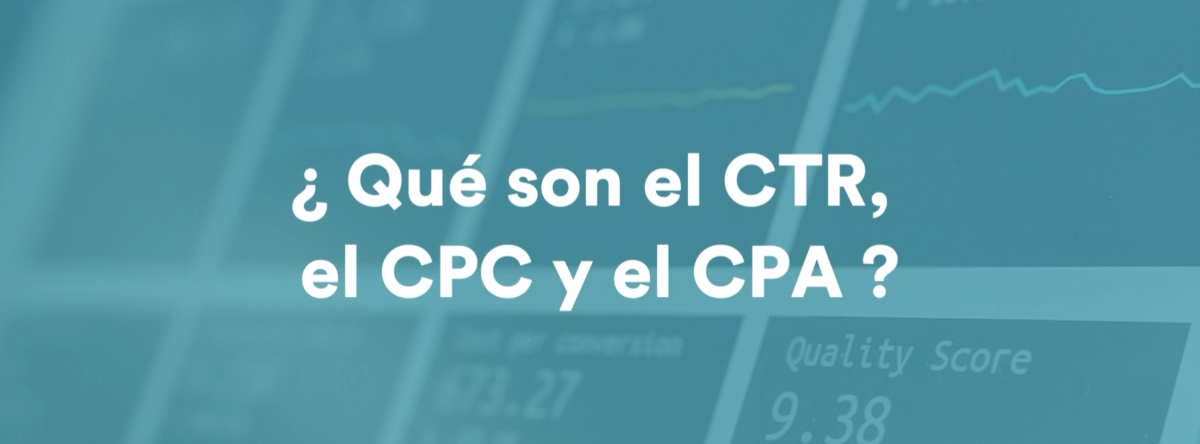Google continues to evolve in its mission to deliver increasingly precise and useful search results to users. The latest addition to the search engine results pages (SERP) is a set of informational chips that highlight key features of businesses listed on Google My Business (GMB).
This new feature, visible at the top of some local results, highlights essential information such as opening hours, distance, ratings, and accessibility, providing users with more data to make quick decisions.
What is Google My Business or GMB?
Google My Business is a free tool that allows businesses to manage their online presence across Google, especially in Search and Google Maps. With GMB, businesses can provide essential information such as their location, hours, images, reviews, and details about the products or services they offer.
Additionally, it’s a platform where customers can interact directly with businesses, whether by leaving reviews, asking questions, or requesting additional information.
Benefits of Google My Business for Local SEO
From a local SEO perspective, GMB is crucial. Optimizing a GMB profile helps businesses appear at the top of local searches, such as “cafes near me” or “restaurant in [city].” Google My Business enhances visibility in geolocated searches, builds trust in the business through reviews, and offers precise details that can make the difference in a consumer’s decision.
With the rise of mobile searches and the growing importance of local results, having an optimized and active GMB profile is almost essential for any business looking to attract customers in its geographical area. Additionally, real-time interaction with users through reviews and responses strengthens the customer-business relationship and improves organic rankings.
The New GMB SERP Feature
The image you’ll see below shows one of the new functionalities introduced in Google’s SERP:
At the top of the local results, a series of informational chips (or buttons) display details like:
- Nearby
- Above Ground
- For Kids
- Inground
- 45 – 52” high
- 30 – 42” high
- Rectangular
- Over 52” high
- On sale
These chips act as quick filters, allowing users to immediately access the most relevant information for their search. By clicking on one, Google adjusts the results to show only those businesses that meet the selected criteria.
Opportunities for SEOs
The introduction of these filters on the SERP presents a valuable opportunity for local SEO professionals. Businesses must now focus not only on the traditional optimization of their business profile but also on ensuring that the additional information is complete and up-to-date to have the chance of appearing in these search filters.
For instance, a restaurant that hasn’t updated its opening hours on GMB could lose visibility if users filter by “Open Now.” Likewise, businesses that consistently receive good reviews but don’t proactively manage them could miss the chance to appear under the “Top-rated” filter.
In terms of SEO strategy, this highlights the importance of:
- Keeping all GMB information updated, from hours to services offered.
- Monitoring and managing reviews to ensure the business maintains a high rating.
- Leveraging accessibility features and other attributes that Google might highlight in these chips.
Conclusion
The addition of informational chips on the SERP, related to Google My Business, further emphasizes the importance of maintaining an optimized and active business profile. This tool not only helps businesses stand out in local searches but also opens new ways to interact directly with users from the search results.
For local SEO professionals, it represents a unique opportunity to refine strategies and improve visibility in a highly competitive digital environment. What do you think of this evolution on the SERP, and how do you believe it will impact your strategy? Leave us your comments!
- Digital Marketing Trends: History and Evolution - December 20, 2024
- Google My Business (GMB): New Search Filters on the SERP - September 27, 2024
- What is linkbuilding in Digital Marketing and how can it boost your digital strategy? - February 26, 2024
¿Qué te pareció este artículo?
What do you think about this post?