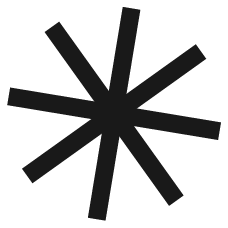User experience (UX) based web design is a necessary tool for today’s digital world. It involves creating digital products to offer effective and satisfying experiences for users. This approach focuses on understanding the needs and desires of the user to design interfaces and processes that are intuitive, accessible, and appealing.
Additionally, it’s worth noting that effectiveness is another goal of UX design, as it minimizes operational errors and optimizes time to achieve satisfactory results. The purpose is for the user to achieve their goal with minimal interaction with the site.
In this article, we’ll explain what UX design is, its importance, the differences with UI, and the best tools to start working with. Keep reading for more details!
Defining UX Design
You must perfectly understand the user and their intentions with the product within the context of UX design. It’s the practice of designing digital products that are useful, easy to use, and enjoyable to interact with. Its goal is to maximize user satisfaction and drive product success.
Is it a site that’s attractive, simple, and understandable, allowing users to navigate smoothly? Then it’s a successful UX design.
UX Tip 1: Creating a user profile related to the type of application or website you’re developing will help establish the foundations of the final design.
Paulo Arnedo, IT Developer at MD Marketing Digital
Fundamental Principles of UX Design
The fundamental principles that compose UX design are as follows:
- Usability: In line with what was explained earlier, the user must be able to use and understand everything within the site, being responsive to adapt to multiple devices.
- Accessibility: It must be accessible to all users, including those with disabilities.
- Utility: This is the main goal of UX content, as it must solve problems and clear users’ doubts, assisting them with their needs.
- Desirability: The content must be attractive and avoid operator errors, meaning users who enter the site. It should facilitate the reason why a person entered the site, not hinder the experience.
If you can correctly master all these elements, you’ll be able to develop a website accessible to all users, as is the case with MD’s, where you’ll see that the site’s options are simple and intuitive and easy to find upon entering.

Differences between UX and UI Design
It’s common to see some differences between User Experience (UX) design and User Interface (UI) design, although many people not involved in the field may confuse them. In essence, UX design focuses on the overall user experience when interacting with a digital product, while UI design focuses on the visual aspect and presentation of the product. In summary:
- UX: Deals with user research, information architecture, prototyping, and usability testing, focusing on the usability and functionality of the product.
- UI: This other type deals with visual design, interactivity and responsiveness, consistency and branding, and visual accessibility of the product.
Neither is more important than the other, as both aspects are fundamental and complementary to creating successful and satisfying digital products.
The Importance of User Experience Design
User experience (UX) design is a fundamental element in any digital marketing project, whether it’s a website, a mobile application, or any other interactive product. Its importance lies in several crucial aspects:
- User Satisfaction: Good UX design focuses on the needs, expectations, and emotions of the user, leading to a more satisfying experience. For example, suppose you’ve developed a shopping application with intuitive navigation and a smooth payment process. In that case, this will undoubtedly increase user satisfaction and encourage brand loyalty.
- User Retention: Good UX design can help retain users, as a positive experience encourages them to return and use the product regularly. Another example could be a social media application that offers a smooth and personalized browsing experience, promoting long-term user retention.
- Increased Conversions: A user experience-focused design influences conversions, registrations, purchases, or subscriptions. A general success case of this is what many companies use when creating a simplified registration form on a website, increasing the conversion rate from potential users to registered customers.
- Competitive Differentiation: In an already saturated digital market, UX design can be a key differentiating factor. A product with an exceptional user experience will stand out among competitors and attract more users. A tool that distinguishes itself from the competition must be predictable in its operation and results.
UX Tip 2: Less is more! At least in this case, often it’s better to have a simple and intuitive user interface, which also makes the developer’s job easier.
Paulo Arnedo, IT Developer at MD Marketing Digital
Key Components of User Experience Design
User experience (UX) design comprises several essential elements that combine to create a comprehensive and satisfying experience for users. These components include:
Interaction Design
This aspect focuses on how users interact with a digital product, creating intuitive and functional interfaces that guide users through actions and tasks. It includes designing clear buttons and controls, logical user flow, visual and auditory feedback, and meaningful microinteractions.
In simple terms, the user should feel at home, as if the site were made by and for them, as a certain familiarity with users must be achieved.
Information Architecture
Information architecture refers to the organization and structure of content within a digital product, establishing a clear and coherent hierarchy, grouping related content into logical categories. In this way, site maps are created that show the overall structure of the product.
User Research in UX Design
Finally, but not least, you must address user research. The goal of this is for you to understand the needs, behaviors, and preferences of users through interviews, surveys, data analysis, and usability testing. This process, which is quite long and tedious, will provide you with invaluable information to inform product design and continuous improvement.

Steps to Create a Successful User Experience
Creating a successful user experience is not an easy or straightforward process, as it involves several key steps:
- User Research: First, you need to understand the needs, behaviors, and preferences of your users through interviews, surveys, and data analysis. Don’t worry! You can do this with many of the tools we’ll share with you a little later.
- Creating Personas: Once you have information, it’s recommended to create a detailed user profile, representing the target audience.
- Prototyping: Create interactive prototypes of your digital product using tools like Sketch, Figma, or Adobe XD. You can test the designs to invest your resources in full development.
- Usability Testing: Testing to verify if the site is easily usable for users is essential for refining and finding errors.
UX Tip 3: Pay close attention! It’s very common for users to make mistakes and enter incorrect data in the wrong places. It’s essential that the interface is designed to help the user avoid errors and, in case of making them, resolve them.
Paulo Arnedo, IT Developer at MD Marketing Digital
Have you paid attention? If you follow and refine these steps, then you’ll be able to create an effective user experience for all types of products.
Essential Tools for UX Designers
Have you recently started in the world of UX design? Then you can’t miss knowing and using the following tools recommended by all UX designers:
- Adobe XD: This is a design and prototyping tool that allows you to create interactive user experiences and visualize them in real-time. It’s really useful and used by a wide range of designers.
- Sketch: It’s a vector design software that focuses on creating user interfaces for applications and websites. It’s not complex to use, so it’s recommended for those who are just starting out in the experience of designing for users.
- Figma: It’s a collaborative design platform. It’s very intuitive and cloud-based, allowing teams to create, test, and share designs simultaneously, very similar to Google Drive documents.
- InVision: In this case, we’re referring to a prototyping and collaboration tool that facilitates the creation of interactive prototypes and user feedback.
- UserTesting: This platform allows you to conduct user research that provides access to real participants for usability testing and product evaluations. It’s especially useful for finding flaws and/or shortcomings in websites or their adaptability to various devices.
- Optimal Workshop: It’s an application that offers a variety of tools for user research, including navigation tree tests, heat maps, and usability testing. It’s useful and very intuitive, also recommended for those who have recently started in the world of design.
- Hotjar: This is one of the best user behavior analysis tools. If you learn to use it, you can access heat maps, session recordings, and website surveys. In this way, you’ll be able to better understand user behavior.
At MD Digital Marketing, we can help you with the UX design of your site!
Throughout this article, we’ve addressed user experience (UX) design as a crucial tool in today’s digital environment. We emphasize the importance of UX design in improving user satisfaction, retaining them, increasing conversions, and differentiating in a competitive market.
If you want to apply UX correctly, you must closely follow the steps of user research, usability testing, and prototyping, not to mention the necessary tools.
Don’t have experience in UX design? Don’t worry! At MD Digital Marketing we are one of the best web design and development agencies in Argentina, we can help you carry out your website through design suitable to enhance the user experience. We have professionals specialized in all areas of SEO, SEM, and UX design, able to help you develop and design your site.
Was this article helpful to you? If that was the case, then we ask you to leave us a comment about it!
- Google Core Update: History of Major Updates - December 17, 2024
- How to Create an Effective SEO Strategy in 2024? - November 8, 2024
- Google Helpful Content Update: A History of Major Google Updates - August 2, 2024
¿Qué te pareció este artículo?
What do you think about this post?